| | | | | | |

Update Content:
| | | | |
| | | | |
KROKOTOPIA REVAMP

It’s like a brand new Krokotopia for you to explore! Much like the Wizard City revamp, Krokotopia has also been given a graphical update to modernize the look and sound of this classic area. Familiar creatures and monsters have also been given an updated look and up to date animations. Be sure to explore and take in the views as you continue your Wizarding adventure!
Selenopolis
The Spiral is woven together by leylines, the invisible branches of Bartleby which are saturated in the core elementals of magic; and in some places, through sheer chance, those leylines interweave in unique ways, creating unusual conjunctions of mystical energy. The Blended Grove in Krokotopia is one such place, home to a single Spell Tree with seven trunks, with minds and personalities all their own. It is said this is where the Order of the Fang learned to create Balance Magic and scholars have wondered… what else could be discovered there?
This is, in part, why the city of Selenopolis was built by the mysterious Khonsu. Here, he defended his Mander Lunamaries from the invasive Tuts and maintained his own separate society under the perpetual light of the Moon.
Arc 2 Prologue
You will first find Selenopolis in a new chain of quests triggered after the completion of the Dragonspyre storyline. These quests include formal tutorials for Archmastery and the Magic Wheel, and will smooth the narrative transition into Celestia. From there, Selenopolis and the Blended Grove are your hub for Magic Weaving
Your Story Continues
Additionally, those who have completed Wallaru will find themselves immersed in a deeper conspiracy hidden in this dark city. Many of your old friends from other worlds and other arcs have been kidnapped and brought here. But by whom? And for what reason? The former question, you’ll learn, has many answers, while the latter is as simple as can be: vengeance.
MAGIC WEAVING
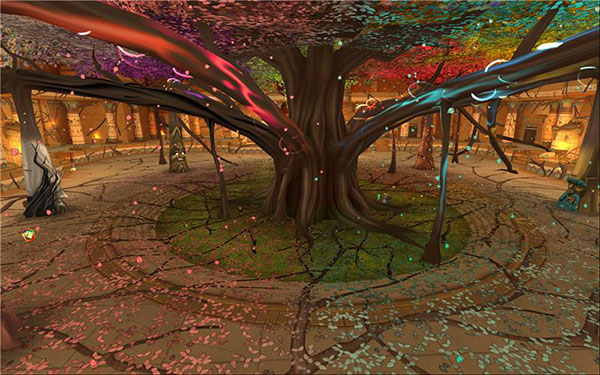
In the Krokotopian city of Selenopolis, you can journey to the Blended Grove and learn about how to weave your school of magic with another by Magic Weaving!
Magic Weaving is a new activity where you select a second school to be your “Weaving School,” and you can then rank up and earn rewards for your unique school combination! You do this by going on quests given to you by your new Spell Tree Trainer in the Blended Grove.
To begin Magic Weaving, you must first defeat Malistaire in Dragonspyre, then Ambrose will send you back to classes to learn about Archmastery, the Magic Wheel, and then Magic Weaving! If you’ve already completed Dragonspyre, Ambrose will see you in his office to fill you in.
Weaving School Selection

Once you’ve completed the tutorials, you’ll be able to select your Weaving School by talking to the tree of your choice. Afterwards, you can talk to the same tree to begin your first quest!
Note: You cannot choose the tree of your primary school.
You can switch your Weaving School at any time, and you’ll still keep your progress for all previous Weaving, but all rewards you’ve earned will be deactivated. If you’ve learned a spell, that will be untrained, and your training points will be refunded. If you’ve gotten a jewel, you will no longer be able to equip it.
Weaving Progression

After you select your Weaving School, you’ll notice your title is updated on your character page to match the unique weaving type of the combination between your primary school and weaving school.
Also on the character page, there’s a new tab for Magic Weaving. This is where your progression will be shown. Weaving progression, like crafting, is badge based. Your Weaving Rank increases after completing Weaving Quests, and this page will show your Weaving Rank for all 6 of your potential Weaving Schools.
Weaving Quests
While you’re going through your Weaving Quests, you may notice a few different mechanics than you’re used to...
Badge Quest Goals

To earn your Weaving Ranks, you must complete some badges around the spiral. Some badges require you to defeat some enemies, others require you to fish, and some require you to help others. These badges are unique in that you cannot make progress on these badges unless you are either on the quest or have completed it.
Mainline Helper Badges
One of these badges to obtain will require you to help some friends. To earn progress, you must be in an Adventure Party Group or a Guild Group with a wizard questing in the specified worlds. You will earn badge progress for each mainline quest that your group members complete.
Optional Quest Goals

It’s very important that you read the “Tome of Weaving” when your quest tells you to do so, as this will tell you what tasks you need to complete and how many. Sometimes you’ll only need to complete 3 of the 5 tasks you’re given. If you ever forget what you should be doing, don’t forget you can always click the “Review Dialogue” button to re-read your tasks.
Have __ Defeat Goals
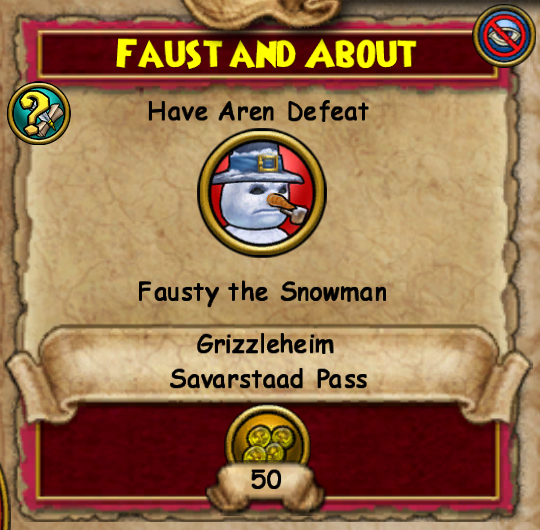
Some quests will require you to play the support role as you assist your accompanying companion to defeat your enemies. The quest goal will not advance until the companion is the one to deal the final damage to the opponent.
Weaving Rewards

As you’re ranking up, you’ll earn different rewards depending on the school you chose to Weave with. You will always gain one of these 3 reward types...
Spell - This will be a spell, like any normal trained spell, that will cost a training point and it will also help you with both your primary and weaving schools.
This will be a spell, like any normal trained spell, that will cost a training point and it will also help you with both your primary and weaving schools.
Equippable - This could be in the form of a Jewel, Gear piece, Pet, Mount, or anything else you can equip to your character.
Fusion Formula - Described below, this will allow you to combine spells from your two schools into a new, powerful spell that is unique to your weaving combination.
All Spells from Magic Weaving have uniquely colored borders that show your school's color in the top left half of the card, and your weaving school's color on the bottom right. Remember, the school icon in the top right corner of the spell is what determines the pips and stats used when casting the spell.
SPELL FUSION
Spell Fusion is a new combat system where every card has the potential to be combined with another spell to make powerful new spells! Here’s how it works...
Fusion Formulas

In order to use Spell Fusion, you must first learn a Fusion Formula. A Fusion Formula defines two spells that, when fused together, result in a new spell! You can learn a Fusion Formula the same way you would learn a spell.The trainer shows you the Fusion Formula’s result as well as the two spells that are required to create it. You must train a Fusion Formula before you are able to use the combination in combat.
Adding Fusion Spells to Your Deck

To use a Spell Fusion, you simply need to add at least one copy of both component spells into your deck. The number of copies you’re allowed to fuse is only limited by the copies of the components. Additionally, once you’ve learned at least one Fusion Formula, there is a new tab that will allow you to view which ones you have trained. From here, you can click on the resulting spell to add one of each component spell into your spell deck.
Spell Fusion in Combat
Once you’re in combat, your spells will start to glow in different ways if they’re involved in a Fusion Formula you have learned.
 No Glow – This means your deck does not have the other spell necessary for this Fusion.
No Glow – This means your deck does not have the other spell necessary for this Fusion.
Yellow Glow – This means your deck has both necessary spells, and the highlighted spell can be used in a Fusion. The other spell for this Fusion is not in your hand yet.
Green Glow – This means both spells of your Fusion Formula are in your hand and you’re ready to Fuse!
To Fuse two spells, you simply select one spell, then the other spell. After the first spell is selected, the other spell will be the only spell highlighted, but from this point, you can also choose to cast the selected spell using its normal targeting if you have enough pips to cast it. You can select the Fusion component spells in either order.
If one of the component spells typically casts after a single click, like an AOE, it will require an additional click only if there’s a Fusible spell in hand. Otherwise, it functions normally.
Once spells are Fused, they are both removed from your hand and your discard pile. The Fused spell then acts as any normal spell would. You can enchant it or even use it in another Fusion. If you discard or cast the Fused spell, it will be added to your discard pile, which can later be reshuffled.
Fusion Component Spell Rules
- Treasure Cards can NOT be used in Fusion
- Any tier of any spellement path can be used in Fusion
- Any pet or equipment spells that share the same name as the component spell can be used in Fusion
Once you learn your first Fusion Formula, you can visit Diego the Duelmaster in Unicorn Way and he will guide you through fusing spells!
NEW SPELLS AND SPELL CHANGES
New Selenopolis Spells
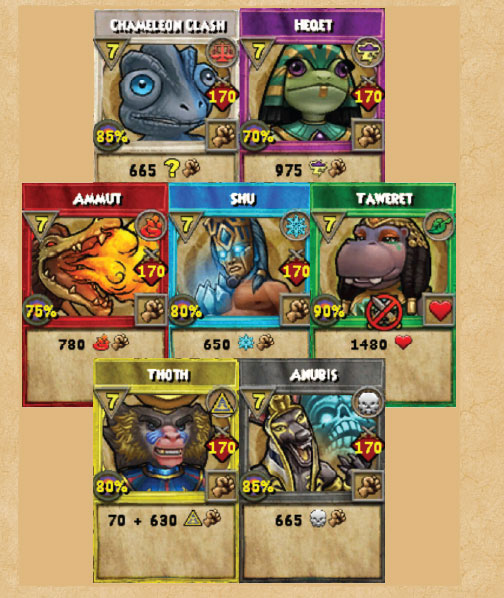
With Selenopolis, each school gets a brand new single-target spell for 7 pips that is themed with the gods of Egypt. These spells are earned through all new spell quests! Spellements for these spells will also be given as you quest through Selenopolis.
In addition, each school gets 2 new Fusion Formulas that use the Selenopolis spells, when combined with hanging effect, creates a new hit and utility spell! See the Spell Fusion section for more information.
New Star Spells

New Aura Spells are becoming available to train from level 52 to 170! A few of these auras have a new spell type, Harmful Aura, which has negative effects and can be cast on an enemy. Only one Aura can be active on a combatant at one time, and Auras will replace each other when cast.
Other New Spells

Some additional spells have been added to the Ravenwood professors for schools that had some spells banned from Advanced Combat this update.
Additional Spell Changes
- All Novus and Wallaru spells have 1 additional spellement tier
- All healing reduction effects, like Infection and Doom and Gloom, have increased from 50% to 65%
- Scarab, Scorpian, and Gearhead Destroyer now have split paths to swap different effects
- Locust Swarm's bottom path now echoes Harmful Wards rather than swapping them
- Removed protection from bottom path of Celestial Intervention
- Triton's bottom path now always results in Storm Blades
- Troll's bottom path now gambits a Helpful Ward for a second detonate rather than an increased % on the first Detonate
- Cyclops' bottom path now results in 2 Damage Traps rather than 3 DOT Traps
- Drop Bear Fury's bottom path now results in a Fire DOT rather than a Myth DOT
- Eye of Vigilance and Righting the Scales changed from Balance to Shadow spells and can be used in Standard Combat
- Lore Spells that had no available path for Advanced Combat were given an additional path. This includes Deer Knight, Ratatoskr's Spin, Ship of Fools, Reindeer Knight, and Winter Moon
- The following spells have been banned from Advanced Combat: Manaburn, Supernova, Shift, Snow Drift, Leviathan's top path, and Skeletal Dragon's top path
BAZAAR REVAMP

The most important shop in the spiral received a makeover!
- The bazaar now has a front page. From the front page you can jump to any section of the bazaar directly.
- The delay when the updating bazaar inventory has been removed.
- Two new pages, one for Jewels and one for Activity Treasure Cards (Monstrology, Gardening, Castle Magic and Cantrips) have been added.
- The Reagent page now has filter buttons for different kinds of reagents.
- The Equipment page now defaults to Usable and Level Descending.
- Buying and Selling now share a common appearance.
- You can use category arrow buttons to move either left or right.
- The Equipment page has a Filters Button that allows you to sort by
- Usable – Equipment that your character can use.
- No Stat Gear – Show cosmetic gear.
- Affordable – Equipment that you have enough gold to purchase.
- Owned – Filtered out equipment that is in your backpack.
- Each page allows you to search for items by name.
- On sell pages, if you select Add No Auction, you can sell No Auction items as if you were at a regular shop (the items aren’t added to the Bazaar and the price is what a regular shop would offer.)
There’s a new option when buying bazaar equipment - Equip After Purchase.
If you Equip After Purchase, then the equipment that you purchase will be equipped. The Bazaar will offer to buy the item that you had previously equipped, if it’s auctionable.
BACKPACK BUDDY

The Backpack Buddy is a new Bazaar service that quickly finds and sells items in your backpack that you don’t want.
How to use the Backpack Buddy:
- Set up rules for which items you don't want. Use the right and left category buttons to page though the Sell options.
- Click the Find Items button.
- Review the items in your backpack that met the rules you set.
- Click the Sell Items button to sell them.
Notes
- The Backpack Buddy options are saved locally to your computer so you can use them the next time you have items that you don’t want.
- All of the Backpack Buddy options default to off. No items will be sold unless you enable some options.
- Backpack Buddy does nothing with Locked items.
- Auction-able items are sold to the Bazaar.
- Non Auction-able items sold are to a shop.
- If selling items makes your character exceed the maximum amount of gold that you can carry, any additional gold is lost.
General Options
- Sell Crowns Items – If checked, the Backpack Buddy will find Crowns items that meet your sell rules.
- Sell No Auction Items - If checked, the Backpack Buddy will find No Auction items that meet your sell rules. These items are sold to a shop.
- Sell Stitched Gear - If checked, the Backpack Buddy will find Stitched Gear.
- Sell Cosmetic Gear - If checked, the Backpack Buddy will find gear without stats that meet your sell rules.
- Sell Items with Jewels - If checked, the Backpack Buddy will find gear with jewels.
Equipment Options
- Sell Equipment by school requirement.
- Sell Equipment that has a level requirement some number of levels below your level by the school of the gear.
- Sell duplicate Equipment. You can select how many duplicates to keep and which types of equipment to sell.
- Sell Empty Decks – Sell decks without any spells or treasure cards.
- See Temporary Mounts – Sell mounts that are not permanent.
Furniture Options
Sell All Furniture by category:
- Keep Skeleton Keys – Don’t sell Skeleton Keys even if All Wall Hangings is selected.
- Keep Quintescent Cores - Don’t sell Quintescent Cores even if All Decoration is selected.
- Keep Guild Gate Keys - Don’t sell Guild Gate Keys even if All Wall Hangings is selected.
- Keep Gauntlets & Dungeons - Don’t sell Gauntlets & Dungeons even if All Outdoor is selected.
- Keep Socket Wrenches - Don’t sell Socket Wrenches even if All Wall Hangings is selected.
- Keep Crown Seeds – If this isn’t selected and All Seeds is selected, Crown Seeds will be sold even if the general option Sell Crowns Items is selected, Basically, this gives you a way to sell Crown Seeds and not sell other crowns items.
See Furniture duplicates by category - Select how many duplicates to keep.
Treasure Card Options
- Sell Treasure Cards that can be bought at the Wizard City Library, by the Treasure Card’s school.
- Sell duplicate Treasure Cards by the Treasure Card’s school. You can select how many duplicates to keep.
- Sell All Gardening Treasure Cards.
- Sell All Castle Magic Treasure Cards.
- Sell All Cantrip Treasure Cards.
Jewel Options
- Sell All Jewels by school
- Sell All Pins by school
- Sell duplicate Jewels. You can select how many duplicates to keep.
- Sell duplicate Pins. You can select how many duplicates to keep.
- Sell All Derby Jewels
- Keep Best Health/Mana – Sell all but the best Health and Mana jewels.
- Sell Jewels and Pins by Effect
- Block
- Critical
- Health
- Mana
- Accuracy
- Flat Resist
- Flat Damage
- Incoming Healing
- Outgoing Healing
- Jewels that Give a Spell
Sell Confirmation

The items that met one of the options that you selected are displayed. You may unselect any items that you don’t want to sell. Click the Sell Items button when you are ready. You may also click the Go Back button to change which options are selected or click the Close button to quit.
When you click the Sell Items button, a final summary of how many items you’re selling, how many Crowns Items you’re selling, how many No Auction items you’re selling and how many Stitched Items you are selling is shown. Click Yes to sell these items from your backpack.
TUTORIALS

In the wake of your victory against Malistaire, it seems you’ll finally have the time to return to your studies on the foundations of magic! We have two important classes for you to attend.
The first, taught by Diego the Duelmaster, will teach you the methods of Archmastery to channel your energy into Pips of a specific school! You’ll learn how to use School Pips to cast more powerful spells from other schools and meet more specific spell costs.
The second explores the complex relationship between types of magic and how the tactics of each school support and conflict in a pattern called the Magic Wheel. This class is taught on-site at the Blended Grove by guest lecturer Raafat the Teacher, and includes a tour of the Grove. These quests include an introduction to combat cheats, formal tutorials for Archmastery and the Magic Wheel.
If you’ve already moved on to exploring Celestia, you can pay a visit to Headmaster Ambrose and he’ll be happy to put you on the class schedule!
NEW BEASTMOON FORMS
New Beastmoon forms are here, each bringing unique abilities and strategies to the arena!
Storm Fairy

Prepare for the powerhouse that is the Storm Fairy Beast Form. She has new mechanics that punish Pacified players and others that buff herself and teammates in new ways.
Myth Elf

Myth Elf is a force to be reckoned with. He has spells that work well with Fire teammates, dealing massive amounts of over time damage and increasing damage even more with traps.
Life Ninja Pig

The Life Ninja Pig heals in unique ways and strongly synergizes with Fire’s Damage Over Time spells. This form is also a strong punisher of Myth’s traps.
Fire Krokomummy

With molten hot skin, this Fire Krokomummy manipulates Damage Over Time effects like none other. Pair this Krok with a Life form for maximum damage.
Balance Colossus

Balance Colossus pairs two effects that typically don’t last long when used together, DOTs and Traps. However, he gets around this by being the first Beastmoon Form to add deferred damage over time spells. Don’t let him lure you into a false sense of security though, he can detonate like no other form.
BEASTMOON REWARDS SCHEDULE
Beastmoon Event Unique Rewards (December - April)

Above are the expected Pets and Gold Idols for the next few months of Beastmoon events!
Check out the Event Schedule for the exact dates of the events and be sure to keep watch on the Live update notes and the game’s social media channels for any upcoming announcements.
New to Beastmoon events? Stop by the official site to peruse the many event guides from players in the community.
MARK AND RECALL CHANGES
Here at KingsIsle, we've been experimenting with making magical teleporting less magically expensive.
- Mark now costs 1 mana, if you have less than 50 mana. It costs 5 mana, if you have less than 100. Otherwise, it costs 10 mana.
- Recall now costs the same amount of mana as Mark to use.
- The Mark is no longer removed when you Recall to it.
- There is a Mark button in the lower left corner of the dialog window whenever you can accept a quest.
CROWNSHOP CHANGES
The new and improved Pack Preview now shows all items available from a pack, instead of just up to 8 hand picked items, along with it's rarity. Since this list is now generated mathemagically, it shows all the items your wizard can pull (based on level, school etc.) Some packs will now have Featured items which are hand picked items that are brought to the front of the preview list.
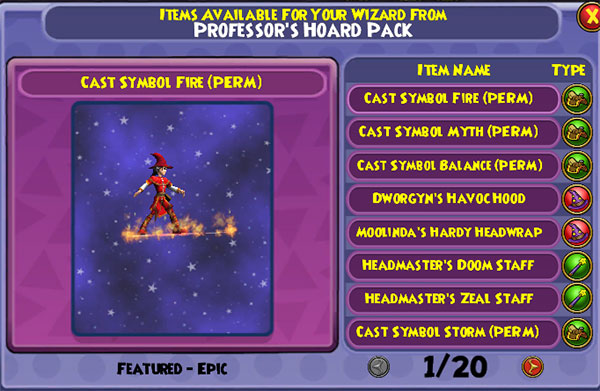



There is now also an inspect icon on second chance chests that allow you to view all possible items in a second chance chest.



The background on the second chance chest view will change to make the Rarity easier to read in a later update.
Khrysalis Guild Museum Gallery

A new gallery has been added to the Guild Museum. The Khrysalis Gallery can now be unlocked with the help of players in your guild. Speak to Ian Celtus on Museum Island to get started.

See the Wallaru Patch Notes for an explanation on how a Gallery in the Guild Museum works.

BUG FIXES AND MISC. CHANGES
Misc
- Certain ultra rare gear sets in Dragonspyre, Khrysalis, Lemuria and Novus are now auctionable
- Several Maycasts have been banned in PvP only
- Angelica Windspar has 4 new housing teleporter recipes
- Angelica Windspar has recipes for 4 new XL Regal Castle Blocks
- The brightness has been reduced on all Regal Castle blocks
- Options for Water Mole Tropical Resort and River Palace were added to housing signs
- Kit10 pet sounds have been improved
- Several graphical and animation fixes
- Several UI and name and text adjustments
- More spell changes coming soon
- Certain gear sets where the lowest tier set was level 5+ have been changed to any level
- Fixed a bug in several gear pieces that were giving duplicate stats
Badges
- Extra Credit badges no longer appear as non-Extra Credit on the leader board
- Way of the Ninja Pig Badge is now obtainable for everyone
- Fixed Booger Boxer badge to award when expected
- Lemuria side quest badges now include Zeke and Eloise quests
Advanced Content
- Fixed Tse-Tse's Elephant form to always cast his blades
- Adjusted Plague Oni in Jade Oni Rematch to check for Harmful Charms before casting his Oni hit
- Adjusted Voracious Void Raid to remove Stuns and confusion
- Adjusted Divine Cabalist fight for Chromatic removal
- Fixed invisible hanging effects in Cabal's Revenge Raid
Beastmoon
- Updated descriptions of Hasty Harvest TC to help describe functionality
- Removed Hasty Harvest TC from Mayhem rewards and increased idol drops
- Fixed Golem Taunt spellement recipe to detect TC properly
- Confounding Fiend no longer attacks twice
- Fixed card text of Scouring Sand II
Other Combat
- Meowiarty Rematch properly stuns on turn 1 in Standard Mode
- Fixed bottom path of Fire Elf to not show attack three times and Spinysaur bottom path to show attack
- Fixed bottom paths of Blizzard, Meteor Strike, and Humongofrog to deal the expected amount of damage
Drops
- Added gear to Standard Mode of Hall of Heroes
- Re-added to the Basilica cantrip to Malistaire in Dragonspyre
Other
- Fixed badge requirements on Umbra Queen's shocked Garment recipe on Raquel
- Disloyal Knight in Avalon is now extractable with Monstrology
- Added Favorites Tab to Cantrip UI
- Added Cabal's Revenge Raid to Guild Achievements
| | | | |
| | | | |
January 22, 2025
Monstrology has been added to Selenopolis mobs
Lemuria mobs now have archmastery rating to enable them to cast school pip spells
Bazaar Changes
- Many missing items have found their way back to Bazaar.
Bug Fixes
- Bleh the Impaler now correctly drains for 50% of the damage inflicted
- Medusa and Lord of Winter bottom path pet spells now have the correct level restrictions
- Ammut spell camera fixed for when you are being hit by the spell
- Negative Auras should now correctly be overwritten by other auras
- Several pet spells should now correctly be cast by the pets as expected
- Mindblown spell now correctly deals damage before placing traps
- Several mob portraits are now correct in the Krokotopia revamp
- Blades from the Lvl 50 Malistaire Gear now stack with trained blades
- Khonsu polymorphs players into the correct adorable creatures in Challenge Mode
- Drowned Dan doesn’t allow Supernova or Negative Auras to replace his immunity
- Lady Stonegaze removes DOTs placed on her when hit by a non-blindfolded hit
- The yellow outer glow for Fusion now properly takes into account how many copies are remaining in the deck
Advanced Content Changes
- Trained Availing Hands, Helping Hands, and Healing current have been restricted to max 4 copies and cannot be reshuffled
- TC, Item Card and Pet variants of the above spells have been banned from Advanced Content
- Made several background changes to PvP matchmaking
Other Combat Changes
- Drowned Dan no longer requires you to defeat one Sunken Sam at a time
Advanced Housing Changes
- Advanced Housing now supports per item brightness.
December 11, 2024
Fixed an issue where international Steam players could not access Wizard101 NA servers (Error 153).
November 20, 2024
Selenopolis
- Fixed an issue where multiple dialogues would play in the incorrect area.
- Added Level Scaling to Selenopolis Challenge Modes.
- Wizards can now enter the cave for the Ice Spell Quest.
Spell Weaving
- Team Up Weaving Badges are now awarded after the correct number of completions.
- Legend of Sutekh (Storm Polymorph) instance can now be repeated.
Misc.
- Wizards can once again train spells from Gardening, Fishing, and Cantrip trainers.
- Removed the sell delay for Treasure Cards and Pet Snacks in the Bazaar.
- Madam Magda now has the correct image for Impair Treasure Cards.
November 5, 2024
Highlights
- Bazaar Changes - Bazaar buy/sell modifiers have been adjusted to a fixed floor to account for increased stack sizes, and to preserve the value of players' existing inventory.
- Magic Weaving Changes - Requirements for Magic Weaving rank increases have been cut in half across the board to allow players to progress more quickly.
General
- Thoth boss combat now has a puzzle similar to Thoth ally
- Anubites now have visual variation from Anubis
- Group of secret bosses now all have the correct rank
- Weaving spells now have expanded descriptions in Spell Inspect
- Weaving quest badge section has been cut in half
- Adjusted a few Weaving combination names
- Mother Sunn
Challenge Mode
- Updated the decks of the Ghost Manders
- Updated some of Mother Sunn's cheats
October 28, 2024
- Archmastery and Magic Wheel tutorial should no longer be freezing during combat
- Please make a new report to Calamity if you still experience this
- Selenopolis music has been updated
Clarification: Krokotopia will not be getting a Classic Mode in this update.
October 25, 2024
Ra is War
- Market Guards are now the correct versions assigned to the quest
Thoth to Beat
- Market Guards are now the correct versions assigned to the quest
- Thoth will now cast non-cheat spells
Anubis, Anu-That
- Anubis now has the correct minions
- The Avatar now has the correct minions
Marcus the One True Sky Thing
- Sigil now allows you to reenter if you die while in the encounter
QoL
- Lie-brary
- Teleporters now have POI text that tells you what color the teleporter is while it’s off
- White teleporter now has collision assigned to it
Moonseum puzzle has been polished to make the experience slightly better when dying
Myth Spell Quest – Cameras added
Storm Spell Quest – Cameras added
RogueTheater: Act ii – Now enabled
Marketplace of Ideas now has health wisps
Weaving Tomes now have Labors displayed in quest log
Known Issues
- Missing doodle maps
- Grand Exposition
- Marketplace of Ideas
- Underground Market
- Tutorials freezing
- Spells not fusing
- Not able to see spells on trainers or recipes on crafters
| | | | |
| | | | | | | | | | | | | | | | | | | | |
|
|